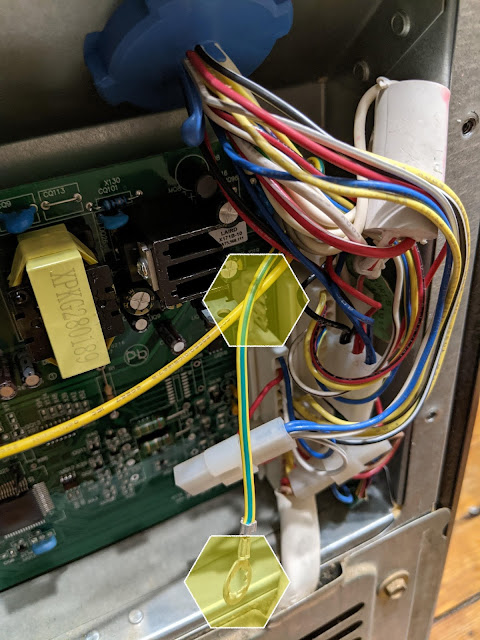This is how I fixed my GE Monogram Fridge that was no longer cooling
I have a GE Monogram fridge ZFSB26DRB SS
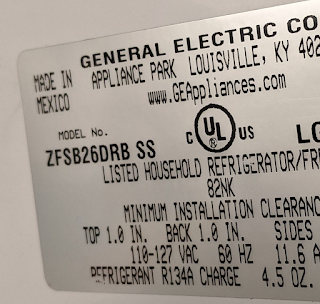
Parts
Accessing the Control Panel
In order to access the existing control panel you have to pull out the fridge, and the housing will be located on the left bottom side
There are a few screws that hold the panel, one of which also is used to hold the ground wire. You can also use this opportunity to open the panel below it and vacuum out the compressor
Removing the Old Control Panel
Turn off the power, by unplugging the refrigerator.
Disconnect all the wires plugs. They can be a little tough to unplug, and will need to be squeezed and wiggled out.
Gently pull the control board forward, as you use a pair of needle nose pliers to squeeze each tab that holds the board onto the housing (2 of 4 highlighted in purple hexagon in the pic below)
Install the new WR55X10942 Control Panel
-
Install the new board, by pushing it into place. The holes on the new control board will match the locations of the tabs in the housing. Ensure each of them clicks the board into place.
-
Connect all the wires plugs - this is hard to mess up as all plugs are unique
- Caveat- there is an extra plug (see pic below) in the new WR55X10942 control board that probably provides additional functionality on newer refrigerators. I spent some time trying to figure out if i had missed a plug somehow.
- Don't forget to connect the ground wire, before sealing up the panel.