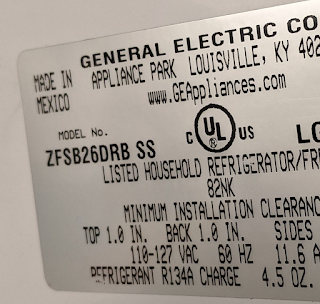I recently built a PC for the first time in around 20 years. I'll be honest, a lot has changed in the past 20 years, and I had to do a fair bit of research in order to build this PC. The first step was picking out the CPU... and a Motherboard that can support it. In this post, I'll document how I installed the CPU into the motherboard.
With the ongoing Pandemic, and Chip Supply shortage, I knew that the prices of Graphics Cards would cause a major dent in my PC budget. I therefore decided to go with a AMD Ryzen 5 5600G. It has integrated graphics, and this would offset my need for investing in a Graphics Card in the short term. Additionally, it was moderately priced and could remain viable for my needs for at least another 2 to 3 years.
The AMD Ryzen 5600G came bundled with a cooler. As I use my PC, I will continue to monitor the temps, and may invest in liquid cooling down the road. At this point though, i think the stock CPU fan will do.
I had planned on purchasing an anti static wrist strap, as I was concerned about causing damage to the motherboard, but I ended up being really careful -
- to ground myself occasionally, by touching the metal of the PC case
- handle the motherboard and CPU by the edges
The motherboard I chose, came with brackets that support certain cooling solutions. Since I intended on using the stock CPU fan, I needed to remove these brackets prior to installing the CPU and cooler. The two brackets are attached to the motherboard and can be easily unscrewed. I actually had a hard time unscrewing the fan bracket screws with a regular screw driver, and had to use a power drill with Phillip's screwdriver bit to loosen it.
The CPU interface has a lever that needs to be pulled sideways and up so that the interface can receive the CPU pins.
The golden arrow on the chip, corresponds to the arrow on the motherboard, and indicates the correct positioning of the chip. Once the CPU was securely seated, I pulled the lever down to secure the CPU into the motherboard. Also, note in the pic below that this motherboard supports an AM4 socket which is the same socket type as the Ryzen 5600G.The next step was installing the CPU fan. Since the screws are laid out in the rectangle, there was only 2 ways of installing the fan. I chose a position that would allow me to connect the fan wire to the top of the motherboard. Each screw has a built in spring, so it was important that I took turns driving each screw down a little at a time. I was a little concerned when these particular screws made a screeching noise as I thought that I had somehow damaged the motherboard. It turns out that this is normal.
The last step was connecting the fan wire to the motherboard. This particular motherboard had multiple ways of plugging in the CPU fan, as it supports liquid cooling. As I mentioned before, I chose the pins on the top of the motherboard
And that was it. These steps took me around 15 minutes.