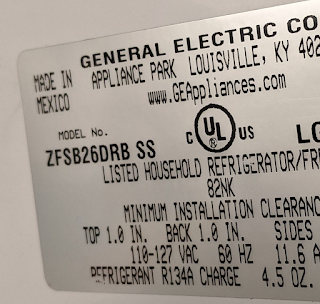Most fan motors have a capacitor that enables it to start running. If your motor is not operating, one of the reasons could be a faulty capacitor.
There are many resources online on how to test if your capacitor is defective. This is one that I used - https://www.electronicshub.org/how-to-test-a-capacitor/ I have a lower end multimeter that does not have a capacitance meter, so I had to measure the resistance a couple of times to ascertain that the capacitor I had was bad. In my case, the capacitor was leaking fluid so there was no doubt in my mind...
Removing the old capacitor
These steps are specifically for the Broan Nutone motor Model # DE2G097N, but these instruction would be similar for most fan motors
The leads to the capacitor are encased in a protective rubber shell, and the capacitor itself is secured to the motor by a metal strap and nut. I had to undo the strap and remove the shell, before using needle nose pliers to disconnect the leads. They may be stubborn and need to be wiggled off.
Parts
The new capacitor that I purchased has identical specs to the older one. You will need to ensure that the micro Farads and tolerance matches exactly. In my case, 5µF , and tolerance or +/- 6%
Installing the new capacitor
The newer capacitor was slightly longer that the older one, but I was able to place it back in the metal strap because it had the same width. I used the needle nose pliers to reconnect the leads, There is a no polarity on the capacitor (AC), so each lead can be connected back to either disconnect. For consistency, I positioned the capacitor with label facing up, and reconnected the leads the same way they were connected to the older capacitor.